Maybe some of you want to open two Word documents simultaneously on one screen, but are confused about how to do it. So in this tutorial I will share the method with friends.
To open two document files at the same time, first open the two Word documents. After that, friends, minimize both documents, by clicking the "Minimize" button next to the "Close" button in the top right corner.
Then you just need to adjust the width and height of the two document files so that they can fit on one PC monitor screen or your laptop screen. So, how about it friends, it's easy, right?
That's how to open 2 Word files on one screen, I hope this tutorial can be useful for all of you.


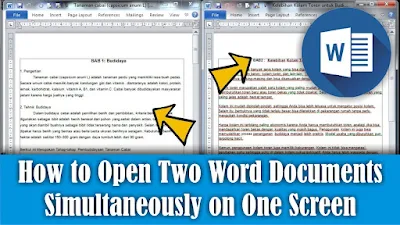






0 Comments